Users monitoring
Computer monitoring, a system module that acts as a program for monitoring an employee’s workstation and analyzing work time
The system allows you to read the information on employees’ activities during work hours. It is a full overview of logins, applications launched, data copied, websites visited, as well as printout analysis.
Benefits:
- up-to-date knowledge of your computer configurations,
- central management of workstations infrastructure,
- easy purchase/budget planning,
- oversight of user’s interference in the company’s hardware and software.
- trusted USB devices authorization,
- connected USB devices log,
- selected websites blocking (allowed and forbidden addresses listing),
- real time user activity analysis,
- PC workstations analysis – turn on, shut down, sleep, lock,
- user’s screen content periodical recording.
Description
The module enables efficient work time usage monitoring and employee performance analysis. Individual supervisory components provide valuable information on web activity and provide an overview of the actual software licenses usage (user activity/inactivity time analysis for individual applications against the software licenses used). This knowledge allows for cost optimization and effective licenses management. In addition, local and network printouts are analyzed. The system agent saves the information on the number of pages, the document names, and the printout types (color/mono). The collected data is presented in the form of clear summaries and charts for easy analysis. Selected reports are visible on the website that can be accessed by the decision makers.
The ITM monitoring agent activity also includes USB-connected portable devices. Each detected device is analyzed for files copied from and to the workstation and can be remotely locked. System administrators can also create trusted lists of authorized USB devices and specify the workstations where such devices will be active.
Benefits:
- access to the list of websites visited by the users,
- actual usage of the owned software licenses analysis,
- list of printing costs for individual users and devices,
- detailed daily work activity analysis,
- unknown USB devices lock,
- history overview of files copied by the users from/to USB devices.
Work monitoring from the employer’s perspective
Employee monitoring makes company work organization easier by controlling the way the employees work.
Using this module, the employer can check work time and business activities on company computers, controlling the ways the computers are used either for private purposes or for business objectives. Blocking access to the most frequently visited websites makes employees use news sites or private email less. With limited distractions, they can focus on their work more.
It is usually enough for an employee to know that the employer is using a monitoring solution for security reasons and in compliance with the law. Just keeping that in mind often improves work organization, employee efficiency and duties fulfillment. Employers point out that the mere awareness of the company’s controls is one of the factors that increase employees’ self-discipline.
If you have questions or want to see how the system will work for your company, take advantage of a free consultation.
Make a free appointment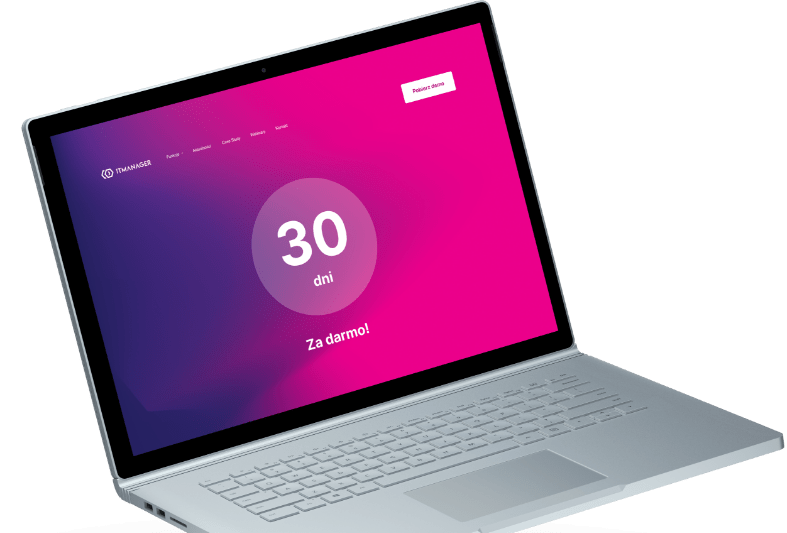
Download the demo
30 days test period full functionality technical assistance own test environment automatic installer.
Download trial
