ITManager system implementation at the University of Opole


University of Opole
The University of Opole consists of twelve faculties and nineteen scientific institutes, cooperating with other units of the university and creating a dynamic, modern, and versatile scientific and didactic organism.
The university has a huge scientific potential, generated by its experienced staff and a multitude of specialized laboratories, IT and media centers as well as impressive library resources.
The University of Opole constantly expands and enriches its educational offer, establishes cooperation with scientific centers and businesses at home and abroad, sends students on foreign internships and exchanges (Erasmus program, Europa Master Studies), funds scholarships, gives students opportunities to realize their passions in the student government, scientific circles, as well as in the areas of culture, entertainment, and sports.
The rich educational portfolio of nearly 80 majors offered by the University of Opole guarantees comprehensive and thorough education.
The University of Opole makes a mark among other Polish universities by having the largest number of students per capita compared to other Polish voivodeships, despite Opole being the capital of the smallest of Polish voivodeships.
Practical aspects of using the system modules in the Center for Modern Technologies of the University of Opole
Resources Management Module
For the first time ever, the university was able to carry out computer hardware inventory process on such a scale in an accurate and transparent manner. A realistic inventory of owned equipment helps plan hardware and software purchases by precisely addressing investment needs.
An additional benefit is the ability to analyze active hardware and applications in real time. The ITM agent automatically monitors the startup status of the computer and the applications used by users. In the near future, its functionality is planned to be expanded with the ability to read RFID codes and thus inventory not only computer equipment, but also the University of Opole property, including furniture, laboratory equipment, etc. During the first stage, the university planst to inventory about 60,000 resources.
Remote Computer Management Module
Implementation of the module allowed remote connection to every computer at the university.
Taking over sessions without an IT professional physically present at the computer makes it easier to provide remote assistance to users and reduces the repair time. The administrator also has access to the remote operations panel that allows file transfers, script runs, and system registry management, among other things.
Streamlining the remote management process is of paramount importance with such a distributed university infrastructure.
The university actively uses ITManager on 1,400 computers.
ServiceDesk Module
The use of the ServiceDesk module has improved communication between university employees and the help desk staff.
The versatility of the module enables both web and by email requests. Managing requests with rules and group policy based logic also reduced request handling time. The flexibility of the system also allows to design and process any acceptance requests (e.g. permissions grants or equipment purchases).
Automation Module
The main task of the automation module of the ITManager system is to provide users with mandatory applications. The module’s built-in mechanism of policies and virtual groups allows you to effectively manage the defined list of installation packages and administration scripts. Saved and scheduled tasks are automatically executed in the background by a specific group of ITM agents.
If you have questions or want to see how the system will work for your company, take advantage of a free consultation.
30-day test period, full functionality, installation by our experts, our own test environment, technical support, dedicated training
Make a free consultation appointment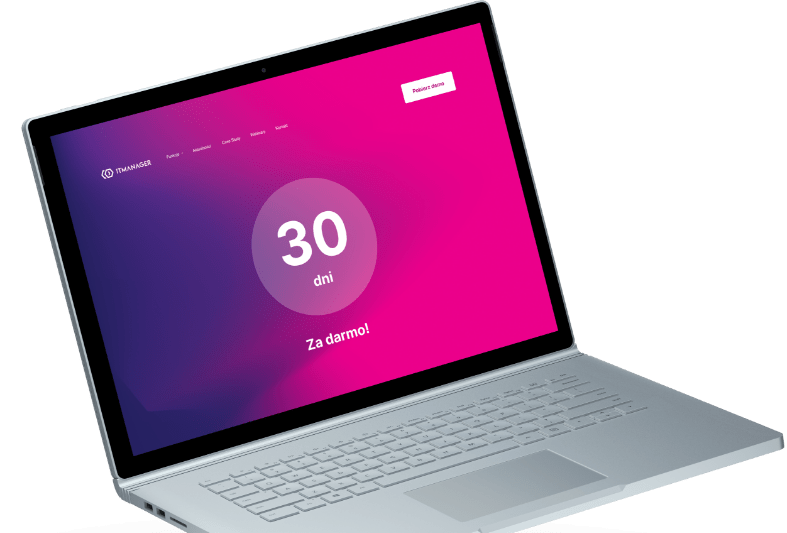
Download the demo
30 days test period full functionality technical assistance own test environment automatic installer.
Download trial
Featured
See more
-

ITManager deployment at Gorzow Wielkopolski City Hall
Gorzow Wielkopolski City Hall faced the challenge of optimising work…
Read more -

ITManager system implementation at the University of Opole
For the first time ever, the university was able to…
Read more -

Complex needs and new opportunities: ITManager system at the Marshal Office of the Silesian Voivodeship
Centralizing processes and automating tasks generates time and cost savings.…
Read more
